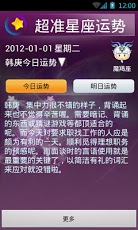Primeline horoscope 2.7.4
Free Version
Publisher Description
[Super accurate horoscope] completely free, no networking, refreshing interface, Simplified Traditional full support![Super accurate horoscope] by your name and sign to predict today's fortune; brings together a number of astrology numerology expert wisdom; more specificallyIndustry, more intimate."This is the best software I downloaded! Beyond the Tarot, Dream Dictionary, feng shui birthday character divination, fortune-telling zodiac fingerprint, Book of Changes I Ching fortune-teller, blood analysis birthday match, love matching fate, calendar Huang Li, named named divination. ""Too god! [Super-accurate horoscope] know that I am to be happy, whether I was drinking, watching TV, listening to music, playing games watching movies, Taobao, stocks dating chat buy shopping tour, all-knowing! Interestingly, comparable to Zombies, fruit ninja,Everyday sounds, angry birds. "[Super accurate horoscope] psychological tests, Tarot, Dream Dictionary, feng shui divination, fortune-teller fingerprint, love match, Huang calendar calendar, Fortune divination.
About Primeline horoscope
Primeline horoscope is a free app for Android published in the Other list of apps, part of Home & Hobby.
The company that develops Primeline horoscope is M3 Android Apps. The latest version released by its developer is 2.7.4. This app was rated by 1 users of our site and has an average rating of 3.0.
To install Primeline horoscope on your Android device, just click the green Continue To App button above to start the installation process. The app is listed on our website since 2012-03-04 and was downloaded 15 times. We have already checked if the download link is safe, however for your own protection we recommend that you scan the downloaded app with your antivirus. Your antivirus may detect the Primeline horoscope as malware as malware if the download link to com.m3.yunshi is broken.
How to install Primeline horoscope on your Android device:
- Click on the Continue To App button on our website. This will redirect you to Google Play.
- Once the Primeline horoscope is shown in the Google Play listing of your Android device, you can start its download and installation. Tap on the Install button located below the search bar and to the right of the app icon.
- A pop-up window with the permissions required by Primeline horoscope will be shown. Click on Accept to continue the process.
- Primeline horoscope will be downloaded onto your device, displaying a progress. Once the download completes, the installation will start and you'll get a notification after the installation is finished.